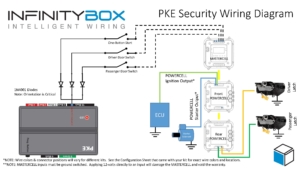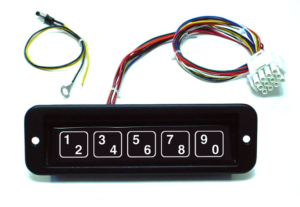PAC-3500
The Infinitybox Intelligent wiring system can easily interface with any other electronics modules sold into the restoration and motorsports markets. By pairing our system with other popular accessories, you can enhance the features and functions of your resto mod, Pro-Touring build, street rod or race car. We had a customer call us today asking how he could get a speed sensitive electrical function on his car. This blog post covers that in detail.
This guy built a custom license plate holder for the back of his car. It has an electrically operated linear actuator and he’s using our inMOTION motor controller to raise and lower his license plate. He has one pair of inMOTION outputs wired to the linear actuator. He wants his license plate to be lowered when the car is moving and raise when the car stops. He wants to use this only for car shows and not when he is driving the car on the road.
He called us asking how he could get this speed sensitive control with our Infinitybox system. We recommended adding the Dakota Digital PAC-3500 Automatic Door Lock Controller to his system to get this to work. The PAC-3500 takes in the signal from his speedometer sender and uses that to control a lock and unlock input. When the vehicle is moving and the PAC-3500 is getting a speed signal, the module sends out a trigger on one wire. When the vehicle stops moving, the module sends out a signal on a different trigger wire. With the PAC-3500, our customer can easily switch his MASTERCELL inputs to lower his license plate when the car is moving and raise it when the car stops. This diagram shows how to wire the PAC-3500 to the Infinitybox System.
The PAC-3500 needs fused constant power from the battery and a connection to the chassis to ground. It also needs a ignition signal which would come from the ignition output on your POWERCELL. Next, you connect the SPD terminal on the PAC-3500 to the output from your speed sender. Lastly, you connect your MASTERCELL inputs to the LOCK and UNLOCK terminals on the PAC-3500. You must isolate the MASTERCELL from the PAC-3500 using diodes. We recommend a 1N4001 diode. The orientation of these diodes is critical so note their orientation in the wiring diagram.
Whatever MASTERCELL input that you have connected to the LOCK terminal on the PAC-3500 will turn on when the vehicle is moving. Whatever MASTERCELL input that you have connected to the UNLOCK terminal will turn on when the car stops moving. You can set the vehicle speed that turns these on and off by following the instructions in the manual from Dakota Digital. This link will take you to the manual for the PAC-3500.
With the PAC-3500 and our Infinitybox system, you can get speed sensitive control of your electrical system. Raising and lowering this license plate is just one example. You could also use this to lock and unlock your doors with our inMOTION cell. We could set your system to turn off power to your electrical power steering assist above a specific speed. We could use this to raise a wing on the back of the car when you exceed a specific speed. Your options are limitless.
You can download a PDF copy of this wiring diagram by clicking this link.
Give our technical support team a call with specific questions about interfacing the Dakota Digital PAC-3500 to our Infinitybox system to get speed sensitive control of your electronics. You can reach them by clicking this link.


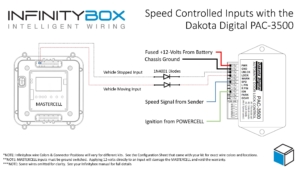





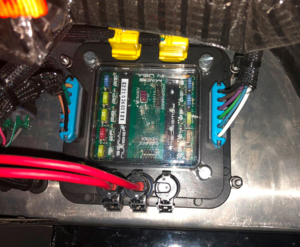





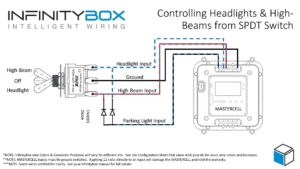
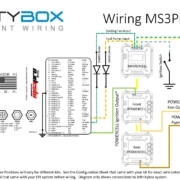 Copyright Infinitybox, LLC 2021. All Rights Reserved.
Copyright Infinitybox, LLC 2021. All Rights Reserved. 
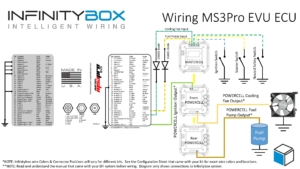

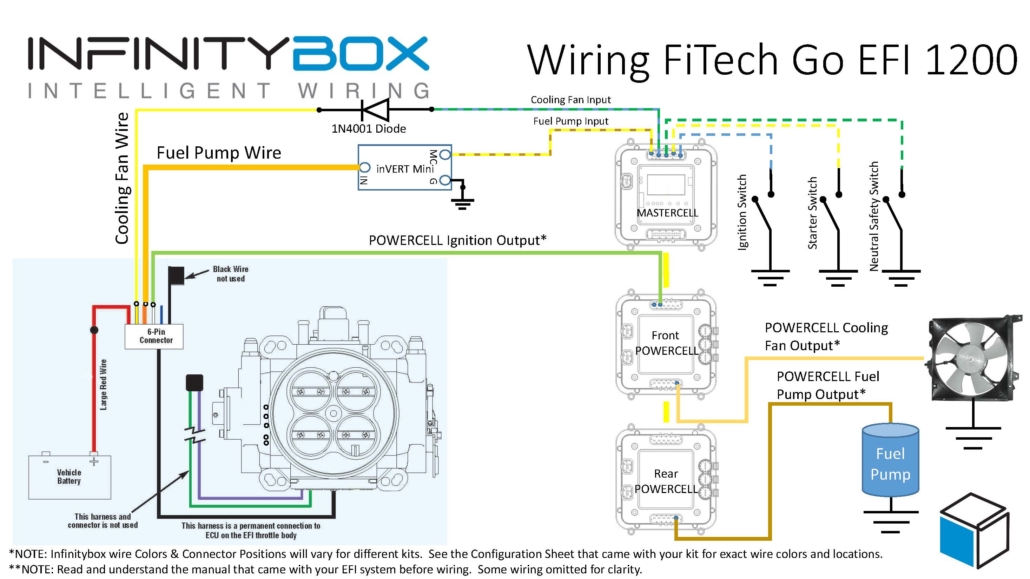



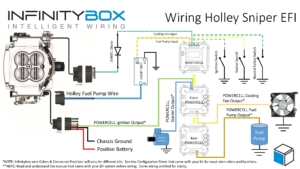
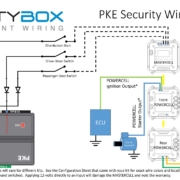 Copyright Infinitybox, LLC 2021. All Rights Reserved.
Copyright Infinitybox, LLC 2021. All Rights Reserved.