Using Open Outputs
This blog answers a question received from a customer plus shows off the progress on his car. Mike O just finished his LS3-powered Brunton Stalker Classic. This is a tribute to the Lotus Super 7. You can learn more about there car by clicking this link. His question was about how to use the open outputs on his Infinitybox 20-Circuit Kit. He wanted to add a water pump and asked if he could use the any of the open outputs to do this. He also wanted to know how to wire the MASTERCELL inputs to control his open outputs. We thought that this was a good question that was worth posting up on the blog.
Before we get too technical, let’s talk about the car. This is another example of a very unique build and shows how simple yet powerful our Infinitybox system can be. Mike has been working on this car for a while. He squeezed a 430 hp GM LS3 engine into this chassis all managed by a custom Speartech engine wiring harness. Considering that the original Super 7’s came with engines the same size as those used in most garden tractors, this LS will make the car fly.
He handcrafted the rear fenders, back panel, cover and rear diffuser out of aluminum. He custom made the flared wings out of fiberglass. On top of all of that, he painted it Lotus Racing Green with a yellow racing stripe. The LS3 is mated to a T-56 6-speed and the brakes are disc from Wilwood.
Mike wired the car with our 20-Circuit Kit and inLINK. The benefit to him was simplifying the wiring, reducing the total amount of wire and giving the flexibility with making changes over his project. He mounted his MASTERCELL and front POWERCELL just forward of the dash board. Here is a picture of him laying these out.

MASTERCELL and front POWERCELL installed in Brunton Stalker Classic wired with the Infinitybox system
Here is his rear POWERCELL.
Okay… now here’s Mike’s question. He wants to add a Meziere electric water pump to the car. He originally had a belt-driven water pump. He wanted to add this electric pump to decrease the load on the engine plus give him more flexibility to cool the car. Per the manufacturer’s specs, this pump draws 6 to 7-amperes under normal use. This is well under the 25-amps that a POWERCELL output can supply.
Mike already has the car wired. With a traditional wiring harness, adding accessories after the fact usually requires running new wires through the car. With the Infinitybox system, we build in auxiliary outputs that can be used for practically anything. These outputs can be used for things like extra lighting, multiple fuel pumps, amps, sub woofers and additional cooling fans. In a typical install, there is 1 open output on the front POWERCELL and 4 on the rear. Mike simply needs to connect the water pump to the open output on his front POWERCELL. Then he needs to take the corresponding MASTERCELL input and connect that to a switch for the water pump. Since he already has the Infinitybox backbone installed in the car, he doesn’t need to run any extra wire through the interior or through the firewall.
The configuration sheet that came with your kit will get you all of the details that you’d need to use these open outputs. This link will take you to a blog post that gives you more detail on how to read the configuration sheet. All of the open outputs are set to TRACK. This means that the output will track the state of the switch. When the switch is on, the output is on. When the switch is off, the output is off. In the case of Mike’s water pump, he can have a switch on the dash what would turn the pump on and off. He could also wire the MASTERCELL input for his pump directly to the ignition switch so the water pump will turn on when the ignition is on. You can use this functionality right out of the box with no configuration changes.
We can also custom configure the behavior of these open outputs for you. One of the most common is to add a timer to the open output used for an electric water pump. We can set this output to stay on for a period of time after you turn it off. For example, your electric water pump could continue to run for one minute after the ignition is turned off to help cool down your engine. Contact our technical support team for more information.
This example shows how flexible and powerful the Infinitybox system can be in your car. It helped Mike modify the electrical system in his car with minimal changes to add this new water pump. Thanks to Mike O for asking the question and for sharing the pictures. The car looks great and we’re proud to be a part of it.





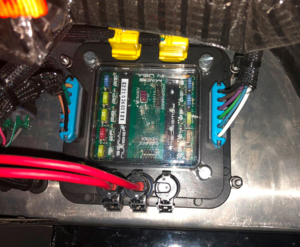

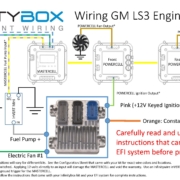 Copyright Infinitybox, LLC 2021. All Rights Reserved.
Copyright Infinitybox, LLC 2021. All Rights Reserved. 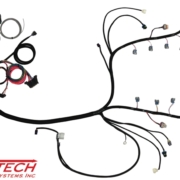


Trackbacks & Pingbacks
[…] Ed picked the OPEN output on his front POWERCELL to power his reverse lockout solenoid. The OPEN outputs on your configuration sheet can be used for practically anything. They are auxiliary outputs for any additional electrical accessories that you may have on your car. Click on this link to learn more about OPEN outputs. […]
[…] choose an OPEN output on a POWERCELL and connect that to one side of your dome light circuit. This link will get you more information on using OPEN outputs. Connect the other side of your dome light circuit to ground. Check your configuration sheet […]
Leave a Reply
Want to join the discussion?Feel free to contribute!