Jeep CJ7 Wiring Series- Mounting MASTERCELL
We’re progressing on wiring our 1979 Jeep CJ7 with our Infinitybox system. We spent some time this weekend fabricating the mounts to hold the MASTERCELL. In a previous update, we found the best location for the MASTERCELL. We wanted it in a location that was close to our switches. That makes the input wires short and easy to run. We also wanted it located in a place that was easy to access for troubleshooting. Locating the MASTERCELL behind the glovebox door was the ideal location. You can catch that earlier video update at this link.
The glovebox is small and generally useless in the Jeep. It is also unsecure. We’re going to be installing a locking center console for security later in the project. When you take out the plastic glovebox, there is a good amount of space between the dash and the heater box. That is a perfect location for the MASTERCELL. We can simply open the glovebox door to access the MASTERCELL for troubleshooting and any updates that we’d want to make.
We bought a new dash panel from Quadratech. They’ve been a great resource for a lot of the Jeep-related parts that we’ve needed over the project. We have the dash on a bench in our lab and we’re going to do most of the wiring remotely. Once the dash is done, we’ll drop that into the Jeep and make the connections to the POWERCELLs and other things with simple connectors.
We fabricated a few simple straps from 1/16″ low-carbon steel. The two vertical straps bolt into the existing dash holes for the deleted glovebox. The two horizontal straps are riveted to the vertical straps. The MASTERCELL mounting plate will be riveted to these horizontal straps.
For now, we have the MASTERCELL mounting plate held to the horizontal straps with double-sided tape. We’ll permanently mount these parts together after we paint the straps and double-check the clearances behind the dash.
The end product is clean, rock solid and will properly support the MASTERCELL under all driving conditions. All of the dash and switch wiring will be clean and short. The MASTERCELL will be accessible for anything that we need. Keep checking back for updates. In our next steps, we’re going to be wiring the rest of the things on the dash. This includes the headlight switch wiring, the gauges and the wiring going to the steering column.
You can catch the entire Jeep wiring series by clicking this link.
You can also contact our technical support team with any questions by clicking this link.

 Copyright Infinitybox, LLC 2021. All Rights Reserved.
Copyright Infinitybox, LLC 2021. All Rights Reserved. 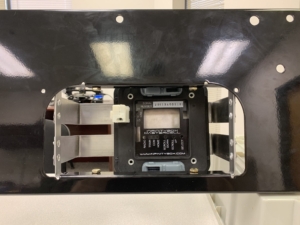

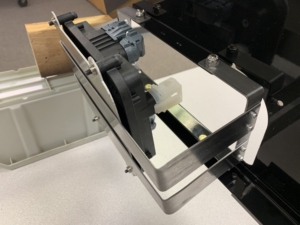
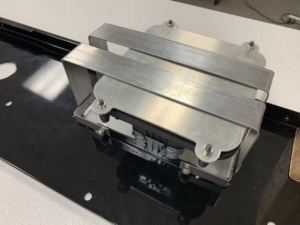
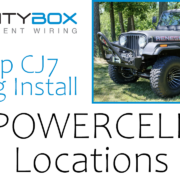 Copyright Infinitybox, LLC 2021. All Rights Reserved.
Copyright Infinitybox, LLC 2021. All Rights Reserved. 
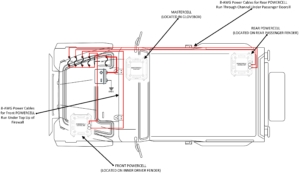
 Copyright Infinitybox, LLC 2021. All Rights Reserved.
Copyright Infinitybox, LLC 2021. All Rights Reserved. 
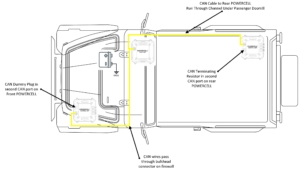
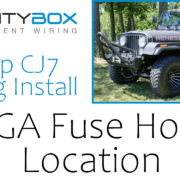 Copyright Infinitybox, LLC 2021. All Rights Reserved.
Copyright Infinitybox, LLC 2021. All Rights Reserved. 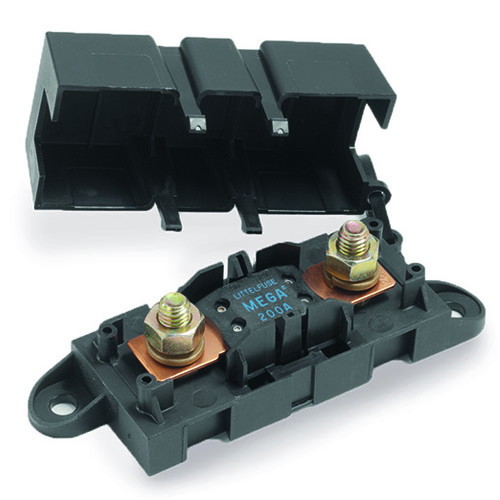
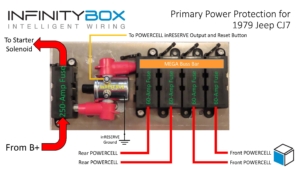
 Copyright Infinitybox, LLC 2021. All Rights Reserved.
Copyright Infinitybox, LLC 2021. All Rights Reserved. 
 Copyright Infinitybox, LLC 2021. All Rights Reserved.
Copyright Infinitybox, LLC 2021. All Rights Reserved.