Wiring a switch with an indicator
The inputs to the Infinitybox MASTERCELL are very easy to use. You simply connect the input wire to a switch and ground the other side. When you turn on the switch, the input gets connected to ground, which tells the MASTERCELL to turn on a POWERCELL output. You can get your ground connection from either the ground wires that we supply in the MASTERCELL harness or you can connect them right to ground on your chassis. This approach reduces the total number of wires that you need to go to your switch and lets us a very small gauge of wire to connect to the switch.
Sometimes, a customer wants to use a switch that has an indicator light built into it. That is very easy to do with the addition of a few simple components.
Here is an example of a popular switch that a lot of our customers use. It is a simple, round toggle switch. There is an LED built into the switch that can light up the rocker when the switch is in the on position. You can purchase a switch like this from Waytek by clicking this link.
The important thing to note here is that you MUST install a diode in the input wire from the MASTERCELL to the switch. This should be a 1N4001 diode and can be purchased on-line. Please note that the direction of the diode is very important. The stripe on the diode should be on the side of the wire that is connected to the switch, not the side going to the MASTERCELL.
You can get your 12-volts from anywhere in the car. If you want, you can use Ignition power from the POWERCELL for the indicators. That way your switches will only light when the ignition to the car is on. Alternately, you can wire this directly to a constant power supply from the battery.
Also note that the polarity of the wiring to the switch is important. Make sure that you are looking at the wiring diagram that came with your switch and referencing our wiring diagram.
If you follow these simple instructions, your switch indicators will light up when you turn on the switch. You can download a PDF version of this wiring diagram by clicking this link.
If you have any additional questions about this wiring diagram, please reach out to our technical support team at (847) 232-1991 or email us at sales@infinitybox.com. You can also contact our team by clicking this link.

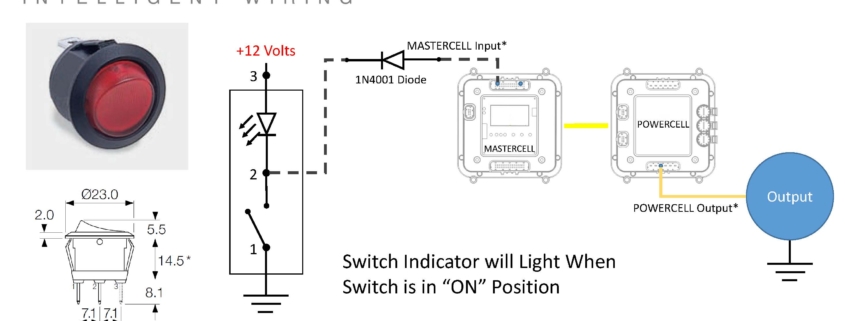 Copyright Infinitybox, LLC 2021. All Rights Reserved.
Copyright Infinitybox, LLC 2021. All Rights Reserved. 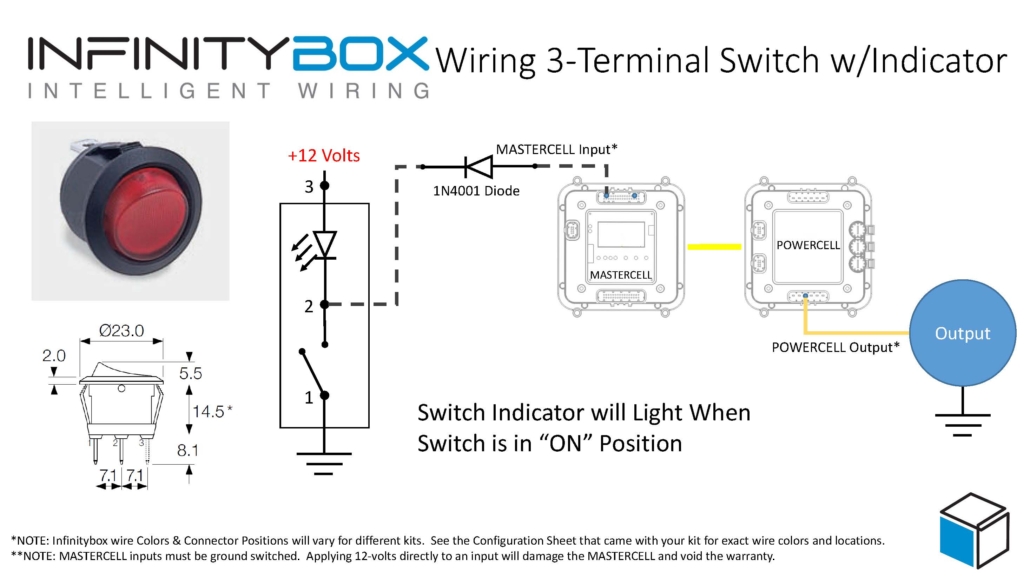
 Copyright Infinitybox, LLC 2021. All Rights Reserved.
Copyright Infinitybox, LLC 2021. All Rights Reserved. 
 Image Courtesy of Miranda Built, Inc.
Image Courtesy of Miranda Built, Inc. 


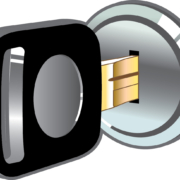 Copyright Infinitybox, LLC 2021. All Rights Reserved.
Copyright Infinitybox, LLC 2021. All Rights Reserved.  Copyright Infinitybox, LLC 2021. All Rights Reserved.
Copyright Infinitybox, LLC 2021. All Rights Reserved.  Copyright Infinitybox, LLC 2021. All Rights Reserved.
Copyright Infinitybox, LLC 2021. All Rights Reserved.  Copyright Infinitybox, LLC 2021. All Rights Reserved.
Copyright Infinitybox, LLC 2021. All Rights Reserved.
Leave a Reply
Want to join the discussion?Feel free to contribute!