S2000
One of the greatest parts of our Infinitybox system is the flexibility of the MASTERCELL inputs. You can use practically any switch in your car. If you want to keep the original OEM switches that came in your car, you can do that. If you want to add new billet switches, you can do that. A lot of our customers like to take switches out of new cars and put them in their classic cars. One of the most popular is taking the Engine Start button from a Honda S2000 and using that to start their engine in their resto-mod, kit car or Pro-Touring build.
Our MASTERCELL inputs trigger POWERCELL outputs when they are connected to ground. This makes wiring switches very easy. Also, it takes very little current to turn on a MASTERCELL input. That means that you can use practically any switch to trigger an input. Click on this link to go to an earlier blog post that talks in more detail about how our MASTERCELL inputs work.
A lot of our customers use the Engine Start button from the Honda S2000. This is a slick looking, big red button with a nice chrome bezel around it. It easily fits in any dash panel. Some of our customers use this as their starter button. They have a separate key switch that turns on their ignition. To start the car, they press and hold the Engine Start button to crank the starter. In other cases, our customers are using this same button with our 1-button start feature. From one button, you press and hold it to turn on the ignition then crank the starter. Click on this link to see an older blog post that talks about hour one one-button start works.
When you pair our 1-button start with our inLINK security features, you can do something pretty cool in the car. Most of our customers who are building Factory Five Roadsters and Hot Rods are using our one button start with a single button on the dash. When they enable security from their inLINK key fob, this completely blocks the ability to start the engine, which is important with an open-top car. As they approach the car, they disable security from inLINK, hop in and press the button on the dash to start the engine.
Wiring the S2000 switch is pretty easy. This picture shows you how to connect the MASTERCELL inputs and ground to the terminals on the back of the switch. You can either use the starter input or the 1-button start input.
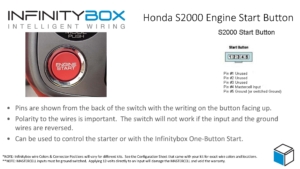
Image of wiring details for Honda S2000 Engine Start Button to work with the Infinitybox wiring system.
The Honda S2000 switch also has a light bulb in it. With a simple modification, you can use this to light the switch. Some of our customers will wire it so that the switch lights up when the dash lights are on. Others will wire it so that it is lit when the ignition is on. This picture shows how to modify the printed circuit board inside the switch so that you can use the built-in illumination.
This is just an example of how flexible our Infinitybox system can be. You can download a PDF of the S2000 switch wiring by clicking on this link. You can download a PDF showing how to modify the switch to use the illumination by clicking this link.
Please feel free to contact our technical support team with questions on wiring your vehicle with our Infinitybox system.


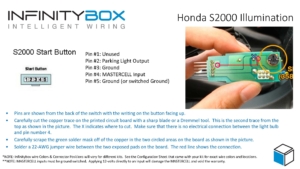
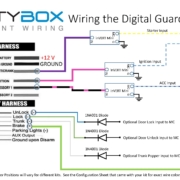 Copyright Infinitybox, LLC 2021. All Rights Reserved.
Copyright Infinitybox, LLC 2021. All Rights Reserved. 
 Copyright Infinitybox, LLC 2021. All Rights Reserved.
Copyright Infinitybox, LLC 2021. All Rights Reserved. 


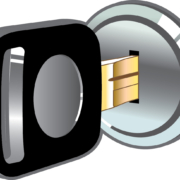 Copyright Infinitybox, LLC 2021. All Rights Reserved.
Copyright Infinitybox, LLC 2021. All Rights Reserved. 

Trackbacks & Pingbacks
[…] previous posts, we showed how to take the Engine Start button from a Honda S2000 and use it with the One-Button Start feature built into the Infinitybox system. A single push of […]
Leave a Reply
Want to join the discussion?Feel free to contribute!