Unisteer Wiring
Unisteer has been selling easy-to-install electrical power steering systems since 2004. They sell bolt-on replacement rack & pinion kits for classics, restorations, custom cars, muscle cars and resto-mods. They have an innovative line of electric power steering kits that are powerful and easy to install in any car or truck. This blog post is going to show you how simple it is to wire their Electra-Steer electric power steering kit with our Infinitybox system.
Before we get too far, it is important that you always read and understand the instructions that come with anything that you’re going to install in your car. You can get to the Unisteer documents and instructions by clicking this link. They have detailed instructions showing you how to mechanically install their power steering kits and how to wire them.
There are two main parts to the wiring. The first is getting the main power and ground to their controller. Follow their recommendations carefully. There is a large red cable that needs to go directly to the battery. This provides primary power to their module and does the heavy lifting for the power steering motor. They recommend fusing this primary power feed at 30-amps with a slo-blow fuse. You want to keep this fuse as close to the positive terminal on the battery as possible to minimize the length of unprotected cable. You also need to ground the large black wire in their harness. They prefer a direct connection to the negative terminal on the battery but a good metal-to-metal connection to the chassis will work too.
There are several other wires in their harness that are used for troubleshooting and diagnostics. Please follow their instructions for more details on these wires.
This wiring diagram shows the connections between the Infinitybox POWERCELL and the Unisteer Electra-Steer controller. Please note that the power, ground and diagnostic wiring is not shown. Please see the Unisteer instructions for these connections.

Picture of Infinitybox wiring diagram showing how to wire the Unisteer Electra-Steer with the 20-Circuit Kit.
Our Infinitybox system is going to provide the key-on power to the Electra-Steer controller. This is what turns on their controller when you turn on your ignition. The small red-wire in their harness needs to connect to your key-on power source. With our Infinitybox system, this is the ignition output. In most of our systems, this is the light-green wire on your front POWERCELL but check your configuration sheet for the specific wiring details.
Your Ignition output is going to be used for several different things in your car. You are going to use it to power your ignition or EFI system, your gauges and other accessories like your Unisteer. You can create an ignition buss bar behind your dash to make this junction point or you can use our Splice Saver kit to make a clean, sealed and reliable connection. This picture shows an example of how to create an ignition junction point with the Splice Saver.
The last connection required is for an indicator LED. This is used as part of the diagnostics that are built into the Electra-Steer. The LED goes between the ignition power fed to the small red wire and the orange wire in their harness. The orientation of this LED is important. If it is backwards, it will not work correctly. See the orientation in the wiring diagram above.
Also note that you will need to add a resistor to limit to current flowing through the LED. As an example, most LED’s should be current limited to 10 to 20 milliamps. More current than this limit will damage the LED. Assuming that your alternator is charging up to 15 volts, this puts this resistor value in the range of 1,500 Ohms. (Divide the maximum voltage by the maximum current to get the resistance needed.) Check with the specs on your LED to determine the maximum current allowed.
Outside of that, your wiring for the Unisteer Spectra-Steer is easy with the Infinitybox system. You can download a PDF of this wiring diagram by clicking this link.
If you have any questions about wiring your Unisteer with the Infinitybox system or anything else, you can contact our team directly by clicking this link.


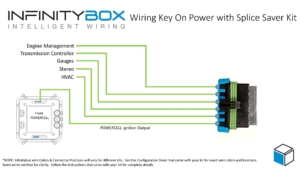


Leave a Reply
Want to join the discussion?Feel free to contribute!