Mustang Install
One of our customers just sent us a series of pictures showing a very clean install of our Infinitybox system in a 1967 Mustang. We wanted to take this opportunity to breakdown the process of wiring your car with our system into its basic steps. This Mustang Install series will give you a chance to see the simplicity and ease of wiring with Infinitybox. Plus, you will get a chance to learn about some of the features and benefits of our system over traditional wiring harnesses. We will start the series with the installation of the 20-Circuit Kit in the car. There will be follow up blog posts that will go through these steps:
- Mounting the Primary Mega fuse holders and running primary power from the battery.
- Mounting the MASTERCELL and POWERCELLs in the car.
- Connecting the POWERCELL outputs.
- Connecting the MASTERCELL Inputs.
- Connecting the CAN cable to the MASTERCELL and POWERCELLs.
- Powering up and checking the system.
You can click on any of the steps above to read more details of the wiring process.
The car is a 1967 Mustang done up as a resto-mod. All of the suspension components are modern. They are using a 4.6L modular motor. It will have new heating and air-conditioning. With all of the upgrades, the customer wanted the most modern and flexible wiring system for this car.
Our 20-Circuit Kit is replacing a traditional wiring harness. Instead of one centrally located fuse & relay box, there are separate modules installed in the car where they are needed. All of the switches wire locally to the MASTERCELL mounted under the dash. The tail lights, brake lights, fuel pump, turn signals and audio in the rear of the car wires to the local POWERCELL. The head lights, high-beams, ignition, starter solenoid, horn, fan, parking lights, turn signals and dash power come from the POWERCELL mounted in the front of the car. The only cable running from the front to the back of the car is power and the CAN cable connecting the cells.
Keep watching for updates on our blog to see the details of this Mustang install. You can contact us with questions or comments by clicking this link.


 Copyright Infinitybox, LLC 2021. All Rights Reserved.
Copyright Infinitybox, LLC 2021. All Rights Reserved. 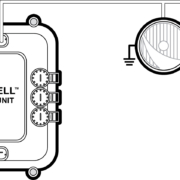 Copyright Infinitybox, LLC 2021. All Rights Reserved.
Copyright Infinitybox, LLC 2021. All Rights Reserved.  Copyright Infinitybox, LLC 2021. All Rights Reserved.
Copyright Infinitybox, LLC 2021. All Rights Reserved. 



 Copyright Infinitybox, LLC 2021. All Rights Reserved.
Copyright Infinitybox, LLC 2021. All Rights Reserved.  Copyright Infinitybox, LLC 2021. All Rights Reserved.
Copyright Infinitybox, LLC 2021. All Rights Reserved.  Copyright Infinitybox, LLC 2021. All Rights Reserved.
Copyright Infinitybox, LLC 2021. All Rights Reserved.
Leave a Reply
Want to join the discussion?Feel free to contribute!