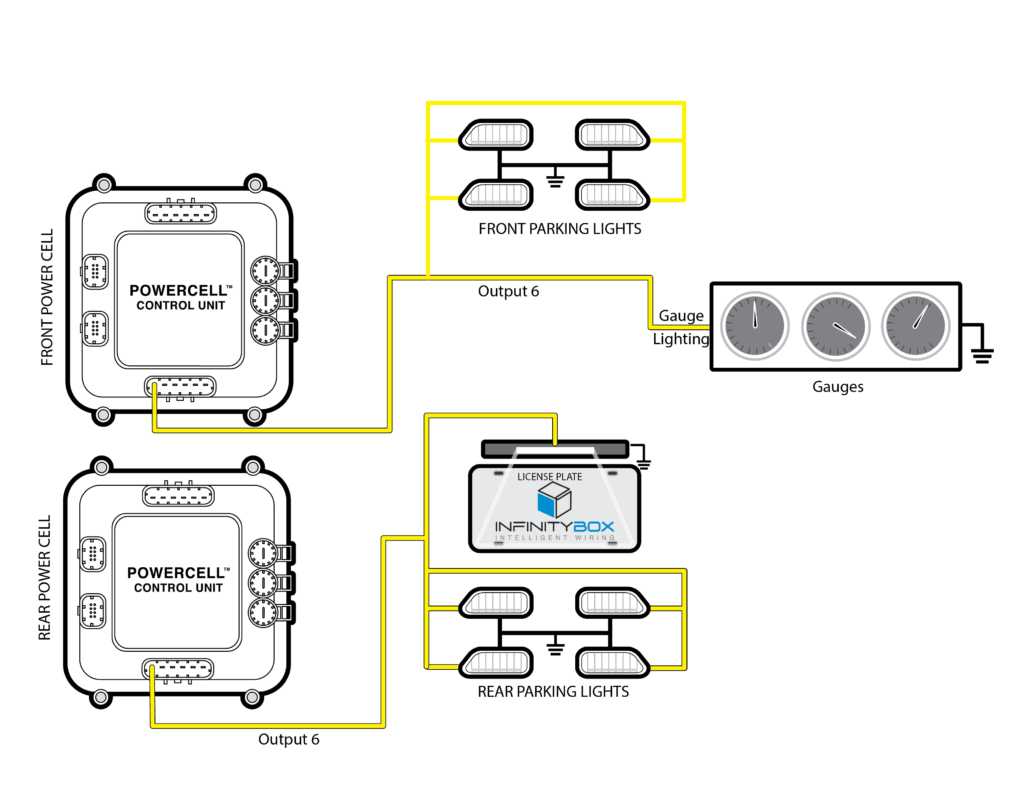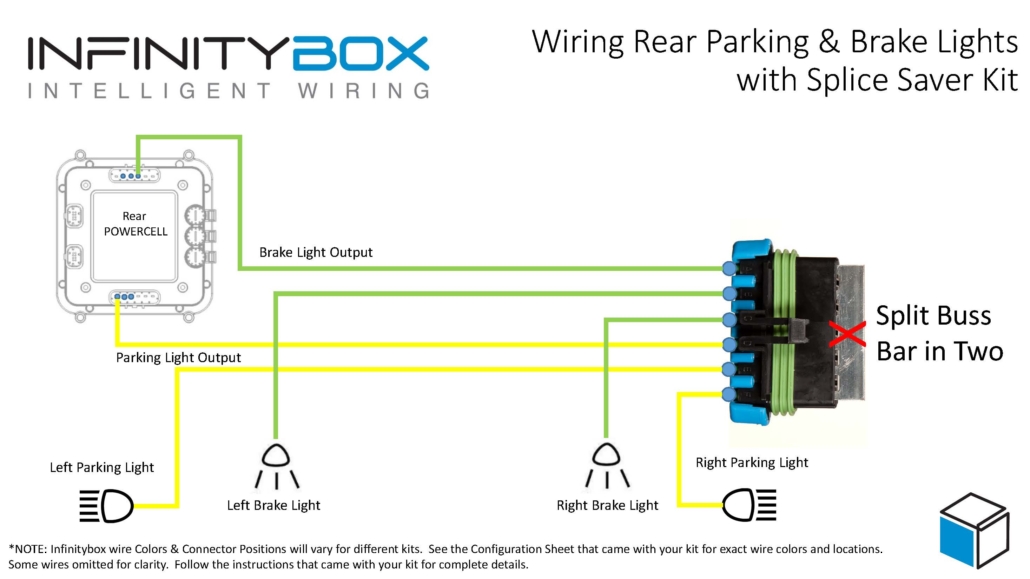Parking Lights
In our last post, we talked about wiring the headlights and high-beams to the front POWERCELL in your Infinitybox system. Now it is time for you to wire the parking lights. What we call parking lights can be called a few different things. Some guys call them marker lights, some call them running lights or driving lights. We call them parking lights. These are the amber lights on the front of your car and the amber or red lights on the rear of your car. Essentially, you are going to wire them the exact same way that you did for your headlights and high-beams with a few important exceptions.
There are parking lights on the front of your car and on the rear of your car. Instead of running wire from the front to back of your car to power these lights together, we have dedicated outputs on the front and rear POWERCELLs for these lights. In the case of our 1967 Mustang project, we power the front parking lights from the POWERCELL in the driver’s fender. The rear parking lights come from the rear POWERCELL mounted in the trunk. In both cases, the runs of wire are very short.
Remember that the switch does not connect to the lights. The switch connects to the MASTERCELL. We’re going to get into wiring the switches in upcoming blog posts.
In configuration that we are using for this 1967 Mustang, the parking lights are on outputs 6 on the front and 6 on the rear POWERCELL. These are the yellow wires. Click here to read the blog post that talks about the configuration sheet. Run your parking light output wire to the the closest parking light on that side of the car, then splice off of that to go to the second parking light on that side of the car. The parking light output is going to connect to both the left and right parking light bulbs. These are wired in parallel. The other wire in the parking light harness needs to get connected to ground. Check the documentation that came with your lights for the proper wires for power and ground. If you are using LED parking lights, the polarity is very important. LED lights will not work if they are wired backwards. You can see the headlight blog post to talk about ways to tap between the left and right lights on the car by clicking here.
You are going to use the parking light outputs from the front & rear POWERCELLs to power the lights. You are also going to tap off of these POWERCELL outputs to power other illumination in the car. Each POWERCELL output has capacity for 25-amps. Most parking lights draw about one amp so you have lots of room to spare.
In the front of the car, you are going to tap off of your parking light output to power the gauge illumination and your dash illumination. That way, you have lights on your gauges and dash when your parking lights are on. In the rear of the car, you are going to tap off of the parking light output to light your license plate light and any other running lights on the back of the car.
This illustration shows you how the front & rear parking light outputs connect from the two POWERCELLs in the car.
We wanted to add a few comments about splicing and tapping off wires in your harness. We do not recommend products that pierce the wire insulation for making taps. This is a decent way to make splices in low current applications in sealed enclosures for telecom systems. We do not recommend these types of taps or splices for the automotive environment. Vibration, temperature, oil, dirt and grease will cause these taps to fail over time. We recommend that you use crimp connectors or solder these splices. If you used either of these methods, the joints should be protected and covered with heat-shrink tubing.
Another great option for creating a sealed junction point is to use our Infinitybox Splice Saver Kit. This is a simple way to join multiple wires together in a sealed connector. This pictures shows you an example of how to splice multiple lights to your single parking light output on your front POWERCELL using the Splice Saver Kit.

Wire diagram showing how to wire front parking lights and illumination with the Infinitybox Splice Saver Kit
This picture shows you how you can use the Splice Saver Kit to wire your rear parking lights.

 Copyright Infinitybox, LLC 2021. All Rights Reserved.
Copyright Infinitybox, LLC 2021. All Rights Reserved.