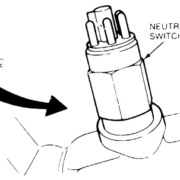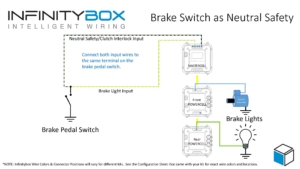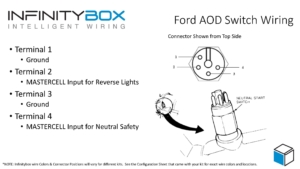Neutral Safety
A lot of people have seen a video from one of our customers starting his car remotely with an iPad. His iPad is connected to the inTOUCH NET module in his car. This lets him control everything including lights, windows, heat & A/C and locks. It also lets him start the car. Starting a car remotely can be very dangerous. If the car is started with the transmission in gear, it can launch the car forward potentially injuring, maiming or killing someone. In our Infinitybox system, there is a neutral safety switch input that must be wired before the engine will start. This is true for starting it with a keyed switch, our one-button start or remotely from inTOUCH NET.
Some people call these park-safety switches, clutch interlock switches or neutral safety switches. Regardless of what you call them, they are used to detect if it is safe to turn the starter. They either detect that the transmission is in park, the transmission is in neutral, the clutch pedal is depressed or your foot is on the brake. This is a standard input on all of our systems that must be wired correctly for the starter output to turn on.
The neutral safety input works like any other MASTERCELL input. It must be connected to ground to work. When you try to start the car, the MASTERCELL checks the state of the neutral safety input. If it is not grounded, the MASTERCELL will not let the POWERCELL turn on the starter output. The MASTERCELL must also see the neutral safety input change periodically. If the input is tied directly to ground or if the switch fails, it will not let the starter crank.
All safety switches essentially work the same way. If there is continuity through the switch then it is safe to start the engine. Most transmissions have switches built into them that close when it is in neutral or park. That is the case for our customer’s 1967 Mustang. They are using a Ford AOD transmission with the built in switch. In other cases, you may have a switch on your clutch pedal. When you press the clutch, this closes the switch. You wire the MASTERCELL input to one side of the switch and ground the other side. You can also have a switch built into your shifter. This switch is closed when the selector is in the park or neutral position.
If your car has none of the options above, you can wire your neutral safety input from the MASTERCELL to the brake pedal switch in parallel with your brake light input. When you step on the pedal, the MASTERCELL will see both the brake light input and the neutral safety input. The brake lights will turn on and the MASTERCELL will allow the starter to crank. You simply connect both MASTERCELL inputs to the same terminal on the brake pedal switch. This diagram will show you how to do this.
Going back to the Ford AOD transmission, there is a connector on the transmission for both the neutral safety and the reverse lights. We’ll talk about reverse lights in an upcoming post. This picture shows how to wire the MASTERCELL input for the neutral safety to the connector on the transmission.
The neutral safety input from the MASTERCELL will connect to Terminal 2 on the connector. Terminal 1 will connect to ground. See our warnings in previous posts about good ground connections. When the transmission is in park or neutral, the switch closes. This connects the MASTERCELL input to ground. You can download a PDF of this wiring diagram by clicking this link.
Starting issues related to the neutral safety switch are probably our number 1 technical support call. Most guys just don’t read this in the manual. Your call will not start unless you have this MASTERCELL input wired properly. Please click on this link to contact our technical support team with questions.