Wiring Tilt Sensor
This blog post will give you the details to wiring a tilt sensor to your Infinitybox system. Our system has very powerful security and immobilizer functions. When you add inLINK to your 20-Circuit Kit, you get piece of mind built into your car’s electrical system. We’ve blogged about the power of our security system previously. You can read that at this link. For an added level of security, you can wire a tilt sensor to your system. This will trigger an alarm if someone tries to tow your car when you have inLINK security enabled.
You can set any MASTERCELL input to be an alarm trigger. Most commonly, customers elect to use the inputs for the door pin switches to also act as alarm triggers. Your horn will honk if someone opens a door when you have security enabled from the inLINK key fob. You can also use any MASTERCELL input and wire that to a tilt-sensor. Most tilt-sensors close their contacts when the angle of the vehicle exceeds a set threshold. This would trigger when someone tries to tow the car or if they shake it. The most popular tilt sensor that we’ve seen is the DEI 507M sensor.
This sensor is smart. When you turn off the ignition, if learns the angle of the car. If you parked on a hill, it knows how much the car can move before it will trigger the alarm. To make this work correctly, you need to add a relay to the 507M module that grounds a signal wire when the ignition is turned off. This diagram will show you the details.

Picture of Infinitybox wiring diagram showing how to wire a DEI tilt sensor into the Infinitybox system.
Once you have the relay installed, you will need to wire the blue wire in the 507M harness to the MASTERCELL input that you’ve chosen to be your alarm trigger. You’ll need to work with our application engineering team to get this set up for your system.
Click here to download a PDF version of this wiring diagram.

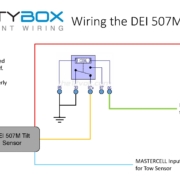 Copyright Infinitybox, LLC 2021. All Rights Reserved.
Copyright Infinitybox, LLC 2021. All Rights Reserved.  Copyright Infinitybox, LLC 2021. All Rights Reserved.
Copyright Infinitybox, LLC 2021. All Rights Reserved.  Copyright Infinitybox, LLC 2021. All Rights Reserved.
Copyright Infinitybox, LLC 2021. All Rights Reserved.